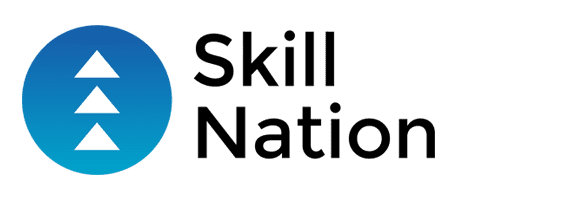Course Content
Module 1
Module 2
Module 3
Module 4
Module 5
Module 6
Module 7
Module 8
PowerPoint Kickstarter Pack
You don't currently have access to this content
7 Topics
Introduction to Microsoft PowerPoint
You don't currently have access to this content
Navigating the PowerPoint Backstage
You don't currently have access to this content
Navigating Quick Access Toolbar and PowerPoint Ribbon – Part 1
You don't currently have access to this content
Navigating Quick Access Toolbar and PowerPoint Ribbon – Part 2
You don't currently have access to this content
Create a New PowerPoint Presentation
You don't currently have access to this content
Saving a New PowerPoint Presentation
You don't currently have access to this content
Always ask an Expert
You don't currently have access to this content
PowerPoint Essentials
You don't currently have access to this content
11 Topics
Leverage The Power Of A.I.
You don't currently have access to this content
Learn How to Insert a Text Box
You don't currently have access to this content
Learn How to Insert a Picture
You don't currently have access to this content
Learn How to Insert a Shape
You don't currently have access to this content
The Most Powerful Tool – Format Painter
You don't currently have access to this content
Grouping & Ungrouping
You don't currently have access to this content
Use Smart Art the Right Way
You don't currently have access to this content
Learn How to Insert a Table & Chart (Excel Hack Included)
You don't currently have access to this content
Use Slide Master Like a Pro
You don't currently have access to this content
How to use Gridlines & Outlines
You don't currently have access to this content
Slide Sorter & Slide Show
You don't currently have access to this content
Understanding Colour Psychology
You don't currently have access to this content
9 Topics
Design Language
You don't currently have access to this content
Color Psychology
You don't currently have access to this content
Eye Dropper
You don't currently have access to this content
Scribble pen
You don't currently have access to this content
Transparency
You don't currently have access to this content
Gradients – Part 1
You don't currently have access to this content
Gradients – Part 2
You don't currently have access to this content
Gradients x Transparency
You don't currently have access to this content
Gradient Outlines
You don't currently have access to this content
All about Shapes
You don't currently have access to this content
11 Topics
Shadows
You don't currently have access to this content
Reflection & Glow
You don't currently have access to this content
Shape Effects
You don't currently have access to this content
Insert Picture in shape
You don't currently have access to this content
Edit Points part 1
You don't currently have access to this content
Edit Points part 2
You don't currently have access to this content
Edit Points part 3
You don't currently have access to this content
Group Shapes & Insert Picture
You don't currently have access to this content
Create 3d Shapes
You don't currently have access to this content
Merge part 1
You don't currently have access to this content
Merge part 2
You don't currently have access to this content
Play with Fonts
You don't currently have access to this content
6 Topics
Text psychology
You don't currently have access to this content
Typography
You don't currently have access to this content
Download and Install Fonts
You don't currently have access to this content
Gradients in fonts
You don't currently have access to this content
Intersect
You don't currently have access to this content
Merge shapes
You don't currently have access to this content
Visual Storytelling Through Images
You don't currently have access to this content
8 Topics
Alignment & Distances
You don't currently have access to this content
Time Saving Hacks Part 1
You don't currently have access to this content
Time Saving Hacks Part 2
You don't currently have access to this content
Time Saving Hacks Part 3
You don't currently have access to this content
Insert Audio & Video
You don't currently have access to this content
Photo album & Selection pane
You don't currently have access to this content
GIFs
You don't currently have access to this content
Save as & alt key
You don't currently have access to this content
Layouts & Template Schemes
You don't currently have access to this content
10 Topics
How To Use Images Like A Pro
You don't currently have access to this content
Websites To Download Images
You don't currently have access to this content
Image Effect
You don't currently have access to this content
Image Effect Part 2
You don't currently have access to this content
Remove Background Part 1
You don't currently have access to this content
Remove Background Part 2
You don't currently have access to this content
Extend Background
You don't currently have access to this content
Picture Transparency Layer & Merge
You don't currently have access to this content
Text Placement
You don't currently have access to this content
Transparent Background
You don't currently have access to this content
Infographics
You don't currently have access to this content
6 Topics
What is a Template Scheme
You don't currently have access to this content
Using Design Language
You don't currently have access to this content
Pick Pattern Shape Colour
You don't currently have access to this content
Borrowed Inspiration
You don't currently have access to this content
Borrowed Inspiration Demo
You don't currently have access to this content
Art of Storytelling
You don't currently have access to this content
Final Quiz
Advanced PowerPoint Masterclass Feedback & Certiticate
You don't currently have access to this content