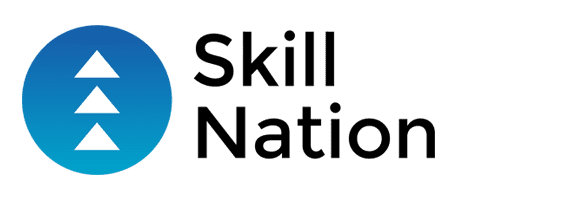Course Content
Module 1
Module 2
Module 3
Module 4
Module 5
Module 6
Module 7
MODULE 8
MODULE 9
Introduction
You don't currently have access to this content
Defaulty Interface
You don't currently have access to this content
Default Interface
You don't currently have access to this content
Ribbon
You don't currently have access to this content
Add Image and Formatting
You don't currently have access to this content
Charts
You don't currently have access to this content
Shapes
You don't currently have access to this content
Smart Art
You don't currently have access to this content
Corss Reference
You don't currently have access to this content
Insert Caption
You don't currently have access to this content
Insert CItations
You don't currently have access to this content
Insert list of figures
You don't currently have access to this content
Design Tab(Part-1)
You don't currently have access to this content
Design Tab(Part-2)
You don't currently have access to this content
Design Tab(Part-3)
You don't currently have access to this content
Design Tab(Part-4)
You don't currently have access to this content
Style (Part-1)
You don't currently have access to this content
Style (Part-2)
You don't currently have access to this content
Style (Part-3)
You don't currently have access to this content
Style (Part-4)
You don't currently have access to this content
View Tab (Part-1)
You don't currently have access to this content
View Tab (Part-2)
You don't currently have access to this content
View Tab (Part-3)
You don't currently have access to this content
View Tab (Part-4)
You don't currently have access to this content
Header and Footer
You don't currently have access to this content
Working with Breaks
You don't currently have access to this content
Mail Merge
You don't currently have access to this content
Tips and Tricks
You don't currently have access to this content
4 Topics
Change default colors
You don't currently have access to this content
Change orientation
You don't currently have access to this content
Create customised tab
You don't currently have access to this content
Insert cover page
You don't currently have access to this content
Final Quiz
Basic to Advanced Microsoft Word Feedback & Certiticate
You don't currently have access to this content